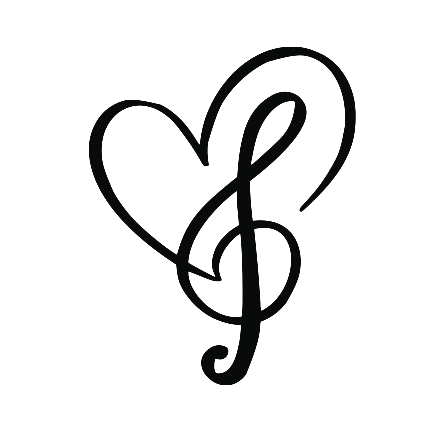一,背景
之前为国赛准备的时候学过一点TeX,这几天使用chatGPT的时候chatgpt无法正常显示行内TeX代码,导致我阅读体验很烂,期间使用过一些转换工具,就想着学一下这个排版系统。
在线使用(推荐新手):
overleaf:简约风编辑器
Mathpix:比较现代画风的网页编辑器,markdown+LaTeX数学模式。生成的mmd文件在vscode里下载一个插件就可以编辑了。
安装使用(推荐老手):
首先大家要知道TeX是一种高质量排版系统,可以生成pdf高清文件,相当于一门编程语言,而大家可能还听过LaTeX,它简化了TeX的使用过程,相当于TeX的一个扩展包。
通过TeX语言我们可以生成一篇非常美观的论文,而且它独特的公式支持,让我们可以通过代码编写公式。
二,使用
1,基本结构元素
\documentclass{report}
\usepackage{hyperref}
\begin{document}
\title{题目名}
\author{作者名}
\maketitle
\tableofcontents
\newpage
hello world!
\section{Section 1}
\subsection{subsection 1.1}
\section*{Section 3}
\end{document}
%我是评论,相当于代码的注释,不会被显示
- %是注释
- \documentclass{report}表示文件类型是report,还可以填article,book,letter等。他们之间有一些细节上的区别,大概就像字体排版之类的区别吧。
- \begin{document}是正文的开始,\end{document}是正文的结束。
- 在LaTeX中多个连续空格会被压缩为一个空格,你可以通过hspace{长度},带单位。
- 不同的章节可以通过section和subsection搞,一个是章节,另一个是子章节,他会自动给你带上编号,如果在section后面加上*,不会有章节编号。
- \maketitle会生成标题页,在它之前放title,author之类的。
- \tableofcontents会生成目录
- \usepackage{hyperref}会使目录做到点击目录跳转。
- \newpage起到另起一页的作用。
2,列表和表格
\documentclass{report}
\begin{document}
\begin{itemize}
\item Item 1.
\item Item 2.
\item \ldots
\end{itemize}
\end{document}
- \begin{itemize}\end{itemize}包裹的是无编号列表。
- \item表示每一项,\ldots 表示三个点,相当于省略号。
- 当我们想要使用编号时,就可以将itemize改为enumerate。
\documentclass{report}
\begin{document}
\begin{table}
\caption{The Number of Iterations}
\centering
% Each element in the tabular is left aligned
\begin{tabular}{l l}
\hline
item1 & item2 \\
\hline
31 & 25 \\
20 & 17 \\
45 & 37 \\
23 & 19 \\
\hline
\end{tabular}
\end{table}
\end{document}
- \caption表示表格的题目。
- \centering 表示表格要居中。
- \begin{tabular}{l l}表示创建一个两列表格,每列内容都是左对齐。在这里我们使用&分割不同单元格内容。用\\结束当前行并且开启新行。
- \hline表示一个横线。
3,符号和公式(最重要的一章来了)
数学公式以及数学环境使用的所有特殊字符都在这里会说。
使用方法:行内$$,块级(数学公式自己占一行)四个dollar符,公式在其中。
%希腊字母
$\alpha$
$\beta$
$\gamma$
$\sigma$
$\epsilon$
%如果想要大写,只需要把指令的首字母大写。
%数学计算符号(键盘上没有的那种)
$4^{12}$ %4的12次方,上标符,不加大括号默认下标一个字符
$C_{60}$ %_是下标符,默认是右下标
$\frac{1}{2}$ %分数,fraction
$\neq$ %不等号,Not equal to
$\geq$ %大于等于,Greater than or equal to
$\leq$ %小于等于,Less than or equal to
$\approx$ %约等于,Approximately equal to
$\equiv$ %恒等于(三个横),拉丁文aequivalentia的缩写,大致意为平等
$\int$ %积分,拉丁文词根integrandum,意为未完成的东西
$\forall$ %全称量词,for all
$\exists$ %存在量词,exists
$\partial$ %偏微分符号,数学中表示对多元函数的偏导数运算,partial
$\mathcal{N}$ %手写字母变体的花体大写字母N,一般用来表示高斯分布
$\sim $ %波浪符,通常表示相似关系、同余关系等
矩阵:矩阵要使用package amsmath
pmatrix表示方括号矩阵,bmatrix表示方括号矩阵,matrix表示无边线矩阵,vmatrix表示竖线矩阵,Vmatrix表示双竖线矩阵。
\begin{pmatrix} %pmatrix表示一个普通矩阵,&分割一个不同单元,\\换行
a_{1,1} & a_{1,2} & \cdots & a_{1,n} \\ %\cdots表示水平三个点(水平省略号)
a_{2,1} & a_{2,2} & \cdots & a_{2,n} \\
\vdots & \vdots & \ddots & \vdots \\ %\vdots垂直省略号,\ddots斜省略号
a_{m,1} & a_{m,2} & \cdots & a_{m,n}
\end{pmatrix}
4,公式对齐
\documentclass{article}
\usepackage amsmath
\begin{document}
\begin{align}
53(4+x)+2x &= 212 + 53x + 2x \\
&= 212 + 55x %两个&号起到对齐的作用
\end{align}
\end{document}
5,插图
\documentclass{report}
\usepackage{graphicx} %引入包
\begin{document}
\begin{figure} %包裹容器,如果你想给图片加名字的话
\includegraphics[scale=0.5]{tmp.png} %图片地址
\caption{名字} %图片名字
\end{figure}
\end{document}
三,typora里使用
参考这个typora里使用数学公式